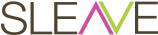Lets face it. For the past few years everyone has been paying lip service to responsive e-learning while producing courses that simply weren’t designed to play on devices. A few attempted to create Adaptive courses laboriously making multiple versions of each page to address a limited number of devices. Others simply eliminated all interaction and created videos which could be played devices. Well there’s some bad news for those folks. It is no longer possible to duck and hide. With the universal availability of Mobile Phones Mobile First is now the preferred strategy for E-Learning and True Responsive design is quickly becoming the norm.
But there’s good news too. True Responsive Design is no longer the ordeal it once was. New Authoring Tools are now providing a bunch of features that are taking the pain out of Responsive Design. With a little thought and some planning there’s no reason why you should not be able to produce Truly Responsive E-Learning that works seamlessly across a wide variety of devices.
The case for Mobile Based E-Learning is compelling. The universal availability of mobile phones, The ease of access, the convenience, the availability of bandwidth, mobility, powerful hardware, improved software and short attention spans are all making the mobile phone the device of choice for delivering e-Learning. However the varied sizes of these devices and their sheer variety means that for content to be delivered on these devices it needs to be truly responsive.
However, let us first understand what we mean by True Responsive Design and how this differs from Scalable or Adaptive. Here is a quick workable definition of these terms
Scalable: Scalable content essentially shrinks to fit the screen size available. The disadvantage of this is obvious in that text can often become unreadable as it shrinks. This also means that it puts rather severe limitations on the amount of text that you can place on the screen.
Adaptive : Adaptive essentially means that you create multiple pages corresponding to different screen sizes. There are a number of limitations of this approach. The chief one being that it increases effort tremendously and also creates problems in maintenance and updates. The other major problem is that it is simply not possible to create pages for each type of device that is available.
Responsive : In the case of responsive design your content responds to device size and changes its appearance and behavior in order to work suitably on the device. It does this in multiple ways for instance it may change its layout, It may add or hide a scroll bar, It may hide or show some elements, or it may expand or contract the font size. The obvious advantage of this strategy is that you create each page only once and are able to ensure that the same page runs seamlessly on a wide variety of devices.
Now let us look at how you can go about creating Responsive E-Learning courses. First and foremost you need an Authoring system that supports Responsive design. Your development team also needs to have a basic understanding of how HTML works. So let us look at what features your Authoring System must have in order for you to be able build Responsive courses.
- It must innately support responsive design. Responsive design must be its default mode of development. Basically an Authoring system that supports Responsive Design can also create Non responsive courses. However Authoring System that are innately Non responsive cannot produce Responsive courses
- Element Level Control : In order to be able to create a responsive course your authoring system must allow you to access and control every element on your page
- Define Properties, Behavior and Appearance of elements based on device size: Your Authoring system must allow you to change the appearance and behavior of each element based on device size
- Define Behavior for a Range of Device Sizes: Defining behavior for each device size would be too time consuming. Typically for Responsive Design you define properties appearance and behavior of elements that remain valid for a range of device sizes
- Ability to Preview Appearance for Various Device sizes while Developing: This is a critical feature. Typically while creating responsive design after you have defined the properties and behavior of an element you would want to preview it to see if it works and make modifications accordingly. If you cannot preview while developing Responsive Design can become extremely difficult. Any Authoring system that does not provide a preview and forces you to publish the course to view it is unsuitable for responsive design. The burden that it places on developers will simply make it unworkable.
To summarize, Mobile First E-Learning and Responsive Design are rapidly emerging as the norm for e-learning development. These can no longer be avoided. However, responsive design is no longer as difficult as it once was . You just need to make sure that your Authoring platform has the features required for supporting responsive design,