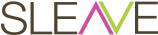Quizzes and Assessments have been an integral part of E-Learning ever since people started developing Digital Learning. Quizzes have been used to enhance learning , engagement, and interactivity while Assessments have been used to formally track and monitor learner performance. Most formal E-learning programs today include an Assessment.
Many Authoring Systems today include features that enable developers to create Quizzes and Assessments quickly and easily. However, they may vary widely in terms of their features functionality flexibility and ease of use. We’ve tried to put together a comprehensive set of the features and functionality required for Quizzes and Assessments to help you evaluate how different Authoring System measure up.
The Quiz Template Library
The first thing to check is whether your Authoring System offers a Quiz Template Library. A quiz template is essentially a pre programmed page that enables you to create quizzes easily. If your Authoring System doesn’t offer a Quiz Template library, you will need program each quiz question separately which could take up a lot of time and effort.
Types of Questions Supported
If the Authoring System offers a Quiz Template Library you need to examine how extensive the library is, and what types of Quiz Questions it supports. At the very minimum your Template Library needs to support the following types of quiz questions.
- True False
- MCQ Single Answer – Radio Button
- MCQ Multiple Answers – Checkbox
- Fill in the Blanks
- Drop Down Lists
- Drag and Drop – One to One
- Drag and Drop – One to Many
- Drag and Drop – Many to One
- Drag and Drop Many to One
Media Support
Including media in your quizzes can help make your quizzes much more interesting and meaningful. You need to ensure that your Authoring System allow you to incorporate various types of media such as Images, Audio, Video and Animations into your questions. There are usually three parts of any Quiz
- The Question Stem
- The Response Options, and
- The Feedback
You should ensure that your Authoring System allow you to incorporate media in each of these areas.
Ease of Use
Another important thing to consider is ease of use. Are the quiz templates easy and intuitive. Some points you need to consider are:
- How easy is it to create the question and response options
- How Easy is it to add media
- How easy is it to specify the feedback
- How easy is it to specify the correct answer
- How easy is it to specify the score for the question
Flexibility and Customization
Flexibility and customization are important considerations when it comes to Quizzes and Assessments. Most e-learning developers have their own preferences and unique requirements. You need to ensure that your Authoring System offers you the flexibility to customize
- The Number of Options
- The Layout of the question
- Feedback
- Number of Tries
- The Submit button
- The Scoring
Custom Quiz Templates
Often you may want to create quiz questions that are unique to your own needs. For instance you may want to create a complex quiz question that has two parts a Multiple Choice and a Drag and Drop. Having created such questions you may want to save these as a template. Therefore do check whether your Authoring System allows you to add to the default template library
Assessments
Assessments are tests that are usually included at the end of an e-learning course of module. Authoring systems often include some type of Assessment engine . Make sure that your Assessment engine enables you to :
- Create an Assessment
- Specify the number of questions in the Assessment
- Create Pools or Groups of Questions
- Specify how many questions from each group should be included in the Assessment
- Assign a Score to each question or group of questions
- Specify negative marks for incorrect answers if required
- Specify whether a Submit button should appear
- Specify how many times a student can attempt a question (Permissible number of tries)
- Specify if you want marks deducted for additional tries
- Include or Omit feedback
- Provide a Results Screen
- Review the Assessment after completion
- Provide a Certificate
LMS Integration
Finally you need to make sure that your Authoring System can integrate with your LMS . A good Authoring System should be able to support multiple LMS Standards such as
- AICC
- SCORM 1.2
- SCROM 2004
- XAPI