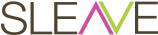Pros & Cons of Using Authoring Tools for Responsive E-Learning

With the growing demand for responsive e-learning experiences, professional authoring tools like SLEAVE and other non-professional authoring tools like Lectora and Captivate, have become valuable assets for developers. These tools offer a range of advantages that simplify the creation of interactive and adaptable e-learning content. However, they also come with certain drawbacks that need to be considered. In this article, we will explore the advantages and disadvantages of using professional authoring tools for developing responsive e-learning.
Advantages:
1.User-Friendly GUI:
Professional authoring tools are GUI-based, making them easy to use even for non-technical individuals. They provide intuitive interfaces that allow developers to create engaging e-learning content without extensive coding knowledge.
2.Built-in Templates for Responsive Design:
These tools offer a wide range of pre-designed templates optimized for responsive design. These templates serve as a starting point, saving time and effort in designing from scratch and ensuring consistency across different devices.
3.Custom Responsive Templates:
Tools like SLEAVE allow any page to be saved as a custom responsive template. This feature enables developers to create reusable templates and maintain a consistent look and feel throughout the e-learning course
4.Flexible Responsive Design:
Professional authoring tools, such as SLEAVE, support flexible responsive design, allowing the creation of fully responsive, hybrid, and adaptive pages. They provide powerful features comparable to native HTML development, ensuring a seamless user experience across devices.
5.Adaptive Responsive Design:
Sleave is the best example of professional authoring tool that supports adaptive responsive design. This feature enables content to dynamically adapt to different screen sizes and orientations, enhancing the learning experience.
6.Collaboration and Collaborative Development:
SaaS tools like SLEAVE and Lectora provide collaboration features, facilitating teamwork and concurrent development. Multiple team members can work on the same project simultaneously, streamlining the development process.
7.WYSIWYG Support and Preview:
SLEAVE offers WYSIWYG (What You See Is What You Get) support, enabling developers to see real-time changes while designing the e-learning content. This feature speeds up the development process and ensures accurate representation of the final output. Preview options also allow for quick evaluation and testing.
8.Review and Commenting:
SLEAVE and Lectora offer features for reviewing and adding comments to the e-learning content. These collaboration features facilitate feedback and iteration, making it easier to refine the course based on input from stakeholders and subject matter experts.
9.Code Integration:
SLEAVE supports events-based JavaScript within the tool, while Lectora and Captivate allow the addition of custom code to a certain extent. This feature enables developers to incorporate advanced functionality and interactive elements into the e-learning course.
10.CSS Class Creator:
SLEAVE includes a GUI-based CSS class creator, which helps standardize development and maintain consistency in styling throughout the course.
11.Audio-Synced Responsive Pages:
Tools like SLEAVE and Captivate allow the creation of audio-synced responsive pages on a timeline. This feature enhances the multimedia experience and enables precise synchronization of audio and visual elements. However, Lectora lacks a timeline, making it more challenging to achieve similar effects.
12.Open Output and External Editing:
Both SLEAVE and Lectora provide open output formats, allowing developers to access and edit the generated files externally. This flexibility enables customization and integration with other tools or platforms.
13.Extensive Functionality:
SLEAVE allows the inclusion of custom code, offering developers the freedom to create any kind of functionality through programming. This feature is particularly advantageous when specific requirements extend beyond the built-in capabilities of the tool.
Disadvantages:
1.Skill Requirements:
Using professional authoring tools like Sleave effectively requires a skilled team with a good understanding of HTML and e-learning development principles. Without proper knowledge, it may be challenging to leverage the full potential of these tools.
2.Longer Learning Curve:
Professional authoring tools often have a broader range of features compared to rapid authoring tools. Consequently, they have a steeper learning curve, demanding more time and effort to become proficient in their usage.
Conclusion:
Professional authoring tools like SLEAVE offer numerous advantages for developing responsive e-learning content. They simplify the creation process, provide built-in templates, support collaboration, and offer advanced functionality. However, these tools require a skilled team and have a longer learning curve compared to simpler authoring tools. Weighing the advantages against the disadvantages is crucial when choosing the appropriate tool for responsive e-learning development.
To explore more about professional authoring tools for responsive e-learning development and discover how our website https://esleave.com/ can support your e-learning projects, visit us here.