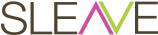If you are managing a large E-Learning development team, chances are that Productivity is one of your top of mind challenges
Productivity translates to dollars and every content head is constantly looking for ways to improve productivity and cycle time. While productivity is a multi dimensional issue and involves factors such as training and processes, your development platform is easily the single most important determinant of your team’s productivity.
Broadly speaking there are four major ways in which your Authoring platform can help improve productivity. When used in tandem, these can help to dramatically improve the productivity of your team. The four major areas are:
- Templates
- Collaboration
- Global Options and
- Time Savers
Templates and Custom Templates
The use of templates can considerably enhance the productivity of your development team. Templates help improve productivity in multiple ways. Templates minimize the effort required for layout design programming and testing . Templates also help jump start development by allowing Non Technical developers like Subject Matter Experts and Instructional Designers to directly work with your Authoring System instead of using Word or Power Point. This immediately eliminates one stage of the development process speeds up development considerably.
However, a word of caution – It is simply not sufficient for your development platform to provide you a set of templates. As a developer you will constantly have needs that available templates don’t meet. Therefore while selecting a platform it is essential to check whether the platform enables you to create your own custom templates to add to the default template library.
You also need to assess the programming support that the platform provides. This is essential for Template creation. Platforms that provide full programming support will provide you all the flexibility you need to create the templates that you want.
Collaboration
Another feature that can dramatically improve the productivity of your team is collaboration. Collaboration means that multiple users can work on the same project at the same time. Collaboration allows you to do parallel development that can drastically bring down your cycle time. However, this is not the only way that collaboration helps. Collaboration also provides a host of other benefits . Some of these are:
- No integration required
- No more back and forth transfer of files leading to multiple versions and errors
- Reduced testing effort as the project has not been broken up into separate modules eliminating module level testing
- Easy to implement standards leading to consistency across developers
- Easy to implement Global Options
- Reduced review cycle time
- Enhanced Content Security through Rights Management
- Great for Multi Location teams
Global Options
Simply speaking Global Options that allow you to make or implement changes to a course globally instead of having make the changes repeatedly at the module or page level. Some examples of Global options are Themes, Buttons, Window Height, Module Names etc.
However, it is of crucial importance that the Global options be flexible. That is that while the options are implemented globally one should have the flexibility to change them at module and page level if required. Very often you need specific functionality or behavior at a page level and if you cannot override the global options it can be a major constraint.
Time Savers
Time savers are features that seem minor but in reality can save you enormous amount of development time. One such example of this is the Preview . The ability to preview while developing without publishing the course can be an enormous time saver. If you need to publish a course in order to view it can add significantly to your development time. Imagine for instance that you that you want to view and test the 20th page of your course. Without a preview you will need to publish the course, navigate through 20 pages, view the page, return to development mode , make the required change, and then publish again, and navigate through 20 pages. to make sure that the changes you made show up correctly.
There are many other such examples of Time Savers which can contribute significantly to improving productivity. Some of the major ones are:
- Time line based development – Timelines can simplify development considerably
- Grouping buttons to define their states automatically instead of defining each button individually
- Ease of synchronization
- Parameters – In general, are two ways of defining the behavior of your e-learning course. Setting Parameters and Coding. Typically coding requires a great deal more effort than setting parameters. Select an authoring tool that allows you to meet most of your requirements by setting parameters. This can save you considerable development effort and can significantly improve productivity.