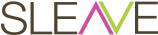Welcome to our comprehensive guide on the top authoring tools for eLearning! In this article, we will investigate some of the most remarkable and creative eLearning authoring tools available. Whether you are an eLearning expert or someone interested in creating captivating online courses, this guide is your go-to resource for making well-informed decisions and staying ahead of the competition.

Understanding the Importance of Authoring Tools in eLearning
Authoring tools play a crucial role in the development of effective eLearning courses. They provide an easy-to-use interface that allows instructional designers and subject matter experts to create, customize, and publish interactive online material without requiring substantial programming experience. These tools empower educators and trainers to deliver engaging learning experiences while saving time and resources.
Key Features to Consider
When selecting an authoring tool for your eLearning requirements, it is critical to examine some key aspects that can have a big impact on the quality and efficacy of your courses. Consider the following aspects:
1. User-Friendly Interface
A user-friendly interface is paramount for seamless content creation. Look for authoring tools that offer intuitive drag-and-drop functionality, pre-built templates, and a visually appealing design. This allows you to concentrate on the instructional design process rather than being distracted by technical complications.
2. Interactivity and Multimedia Support
Engagement is the key to effective eLearning. Seek authoring tools that allow you to incorporate interactive elements such as quizzes, assessments, simulations, and multimedia content like videos, images, and audio. These features enhance learner participation and retention.
3. Compatibility and Accessibility
In today’s mobile-first world, it is essential to select authoring tools that work across different operating systems, including computer screens, tablets, PCs, and smartphones. Additionally, ensure that the tools comply with accessibility standards to cater to learners with disabilities.
4. Collaboration and Review Capabilities
Collaboration is vital when working on eLearning projects. Look for authoring tools that offer real-time collaboration features, enabling multiple stakeholders to work together seamlessly. Additionally, having robust review capabilities ensures efficient feedback loops and course improvement.
5. Analytics and Reporting
Data-driven insights are invaluable in measuring the effectiveness of your eLearning courses. Seek authoring tools that provide comprehensive analytics and reporting features , allowing you to track learner progress, identify knowledge gaps, and make data-backed improvements to enhance the learning experience.
Our Top Picks for Authoring Tools
To help you make an informed choice, we have compiled a list of the top eLearning authoring tools. These tools were selected based on their usability, feature set, industry reputation, and consumer feedback. Let’s dive in:
1. SLEAVE
SLEAVE is an impressive professional authoring tool. Creative and innovative organizations will love SLEAVE as it removes the constraints of templates and enables you to create games, simulations, multiplayer simulations, interactive videos, and more. It also offers award-winning accessibility features, ease of creating responsive courses, and ease of localization. SLEAVE is cloud-based and offers
collaboration features, allowing multiple people to work on the same project simultaneously, saving time and effort. SLEAVE produces HTML5 output that runs on any standard LMS or even on a standalone basis.
2. Adobe Captivate
Adobe Captivate is a leading authoring tool that offers a wealth of features to create dynamic eLearning content. With its intuitive interface and robust functionality, you can design responsive courses with stunning visuals, multimedia elements, and interactive simulations. Captivate’s extensive library of customizable templates and themes makes course creation a breeze. Additionally, it supports HTML5 output, ensuring compatibility across various devices.
3. Articulate 360
Articulate 360 is a comprehensive suite of authoring tools that enables you to build highly interactive eLearning courses. The suite includes Rise 360 for responsive course design, Storyline 360 for custom interactivity, and Review 360 for collaborative feedback. Articulate 360 provides a seamless workflow, allowing you to create engaging scenarios, quizzes, and branching simulations effortlessly. Its easy-to-use UI and pre-built templates save you time and effort while producing aesthetically engaging material.
4. Lectora Inspire
Lectora Inspire is a powerful authoring tool renowned for its versatility and ease of use. With its intuitive interface and extensive template library, Lectora Inspire empowers you to create engaging eLearning content without requiring any coding skills. The software supports various types of multimedia, including music, video,and graphics. It also offers collaborative features, enabling teams to work together
efficiently and create high-quality eLearning courses.
5. Elucidat
Elucidat is a cloud-based authoring tool that makes it easier to create and manage eLearning content. Its intuitive drag-and-drop interface makes course development quick and straightforward. Elucidat offers a wide range of templates, themes, and interactions to enhance learner engagement. The tool’s responsive design ensures an optimal viewing experience on any device. Moreover, Elucidat provides powerful
analytics and reporting features, allowing you to measure the effectiveness of your courses and make data-driven improvements.
6. iSpring Suite
iSpring Suite is a comprehensive authoring toolkit that combines simplicity with powerful functionality. With its PowerPoint-based interface, iSpring Suite makes it easy to convert existing presentations into interactive eLearning courses. The tool offers a variety of engaging interactions, quizzes, and assessments to assess learner progress. iSpring Suite also provides seamless integration with popular learning
management systems (LMS), enabling efficient course deployment and tracking.
7. Gomo Learning
Gomo Learning is a cloud-based authoring tool designed to streamline the creation of responsive and adaptive eLearning content. Its user-friendly interface, which includes drag-and-drop ability and pre-built templates, enables you to generate courses rapidly. Gomo Learning supports real-time collaboration, making it an idealchoice for teams working on large-scale eLearning projects. The tool’s analytics
capabilities provide valuable insights into learner engagement and course performance.
8. Adapt
Adapt is an open-source authoring tool that offers flexibility and customization options for creating eLearning content. With Adapt, you have full control over the design and layout of your courses. The tool includes a plethora of responsive templates and styles, allowing you to generate aesthetically appealing content that adjusts to multiple devices easily. It also offers a variety of interactive components
and assessments to engage learners effectively.
9. DominKnow | ONE
dominKnow | ONE is a robust cloud-based authoring platform that caters to the needs of both beginners and experienced eLearning professionals. With its intuitive interface and powerful collaboration features, dominKnow | ONE simplifies the course creation process. To increase learner engagement, the tool includes a number of media alternatives such as videos, music, and animations. It also supports multi-device publishing, ensuring your courses are readily accessible ondesktops, laptops, tablets, and smartphones.
10. Easygenerator
Easygenerator is a simple authoring tool that allows you to create professional-looking eLearning content without any programming knowledge. Its intuitive interface and customizable templates enable you to build engaging courses quickly. Easygenerator offers a range of interactive question types, such as
multiple-choice, drag-and-drop, and fill-in-the-blanks, to assess learner knowledge effectively. The tool also provides analytics and reporting features to track learner progress and identify areas for improvement.
11. Evolve Authoring
Evolve Authoring is a cloud-based authoring tool that focuses on simplicity and speed. With its drag-and-drop interface and pre-designed components, you can quickly construct aesthetically attractive eLearning courses. Evolve Authoring offers a wide range of interactive elements, such as gamification features, quizzes, and branching scenarios, to enhance learner engagement and knowledge retention. The
tool’s responsive design ensures an optimal viewing experience on different devices.
12. BranchTrack
BranchTrack is a specialized authoring tool that focuses on creating realistic and immersive branching scenarios. With BranchTrack, you can design interactive simulations that allow learners to make decisions and experience the consequences of their choices. The tool provides a visual editor for creating decision trees, and you can incorporate multimedia elements to enhance the scenario’s realism. BranchTrack also offers analytics to track learner paths and assess the effectiveness of your branching scenarios.
13. Rise
Rise is an intuitive authoring tool within the Articulate 360 suite that enables you to create responsive eLearning courses. With Rise, you can develop content that automatically adjusts to fit different screen sizes and orientations. The tool offers a range of pre-built lesson types, including interactive timelines, processes, and labeled graphics, making it easy to present information in an engaging and digestible
format. Rise also integrates seamlessly with other Articulate 360 tools for a comprehensive eLearning authoring experience.
Conclusion:
In conclusion, we have explored a selection of top authoring tools for eLearning that can significantly enhance your online training experience. From the feature-rich Adobe Captivate to the simplicity of Evolve Authoring, each tool offers unique advantages to help you create engaging and effective eLearning content. Whether you prioritize customization, collaboration, ease of use, or specialized features like branching scenarios, there is an authoring tool on this list that will meet your needs.
Embrace these powerful tools, unlock your creativity, and elevate your online training
to new heights.
Take the first step towards creating exceptional eLearning content that outranks the competition and delivers unparalleled training experiences. Harness the power of these top authoring tools and revolutionize your online training experience today! Whether you are an experienced eLearning professional or just starting out, these tools have the features and functionality you need to create intriguing, dynamic, and compelling courses.
Visit us at SLEAVE to explore and learn about these authoring tools in detail, compare their features, and make an informed decision. Get started today and stay ahead in the ever-evolving world of online training!